Strato
Nintendo Switch™ Emulator for Android™
Strato is an open-source emulator for the Nintendo Switch that can be run on ARMv8 Android devices. With the Strato emulator, you can play hundreds of Nintendo Switch games. After a long development period, the emulator has finally become stable and is now available for download.
One notable feature of Strato is that it comes with an inbuilt controller, so you don’t need an actual controller to play the games. This sets it apart from other Nintendo Switch emulators that require a physical controller to play.
About Strato

What is Strato Emulator?
Strato is an emulator designed specifically for Android devices that enables you to run Nintendo Switch homebrew and games without requiring a physical controller.
Does Strato requires any cost?
Due to Strato being an open-source project, the decision has been made to offer it completely free of charge, without any subscription fees or hidden costs.
How to download Strato?
To download Strato, visit this page and click on the download button located at the bottom. You will be directed to the page where you can download the Strato APK file.
Download Strato Emu
Starto Emulator is not released yet, download Skyline Edge 69 from below:
Our Team

Mark
Lead Developer

Billy
Developer

Lynx
Developer

MC
Developer

Ducc
Web Developer
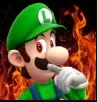
FinRoy
Bot Developer

GalladeGuy
Community Manager

King
Community Manager
Frequently Asked Questions
Q. How can I download the Strato emulator?
You can download the Strato emulator from the official GitHub repository or through the download link provided above.
Q. How to install the apk file of Strato emulator?
To install the Strato emulator on an Android device, follow these simple steps: First, download the Strato APK file, then tap on the APK file to begin the installation process. Wait until the installation is complete and then tap on “Open” to launch the emulator.
Q. What games one can play in Strato emulator?
Below is a list of some of the games that can be played on the Strato emulator:
- Sonic Mania
- Hollow Knight
- Power Rangers: Battle for the Grid
- Kingdom Two Crowns
- Rayman Legends
- Cuphead
- Katana Zero
- Oddmar
- The Messenger
- Celeste
- ACA NEOGEO METAL SLUG 3
- Shovel Knight
- Blasphemous
Q. How to download and install Strato Emulator on Android?
You can download from our website and install it easily, check out the complete guide of Strato emulator for Android and apply on your devices.
Q. What is the minimum specs for Strato Android?
To run Strato on an Android device, the minimum required specifications are Android 9.0 or higher, and at least 2GB of RAM (4GB or more recommended). Additionally, the device should have a processor with at least 4 cores (8 cores recommended) to ensure smooth performance.
Q. Can you use the Strato emulator on PC?
While it is not known whether the Strato emulator can be used on a PC, we will update you as soon as we learn more.
Special thanks to several teams and projects that have contributed to the development of Strato
- Skyline: Skyline builds upon Skyline and is a continuation of that project.
- Ryujinx: The accuracy of their HLE implementations of Switch subsystems makes it an amazing reference, and the team behind the project has been helpful in answering any queries and issues that arose during Strato’s development. However, it should be noted that Strato is not based on Ryujinx.
- Yuzu: Strato’s shader compiler is a fork of yuzu’s shader compiler with Strato-specific changes. This allowed the team to focus on optimizing the parts of GPU emulation specific to mobile while having a high-quality shader compiler implementation as a base. The yuzu team has also been helpful and provided Strato with a license exemption.
- Switchbrew: The team extensively used Switchbrew for their wiki, which provided a colossal amount of information on the Switch, saving countless hours of time. Additionally, libnx was crucial to the initial development of the emulator, ensuring that the HLE kernel and sys module implementations were accurate.
